MSI Afterburner
Great utility for monitoring and overclocking your GPU.
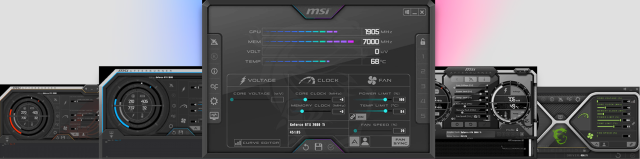
MSI Afterburner is the go-to utility for GPU overclocking and monitoring. Built and maintained by MSI, Afterburner works on all video cards. It is a great way for someone new to the overclocking world to start overclocking their GPU.
After installing MSI Afterburner you will be able to adjust voltages and clock speeds of your GPU with ease. Also, you will be able to adjust your fan curves on graphics card. You can then monitor your stats with Rivatuner Statistics that is installed alongside Afterburner.
Afterburner will run in the background and apply your settings as needed or you can start it when you want it to apply your settings. Help among the overclocking community is abundant and easy to find. After install, Afterburner can be skinned to match the rest of your computer.
You can find a link to download Afterburner in the downloads section of the site. Check back often as I will get a tutorial up soon on how to use Afterburner.

No Comments have been Posted.